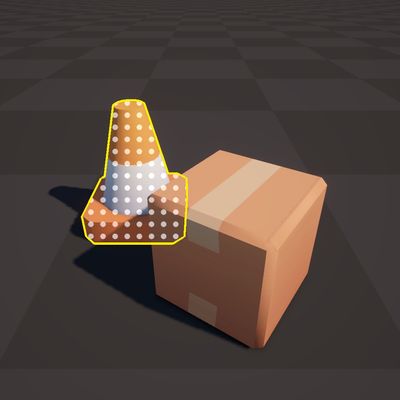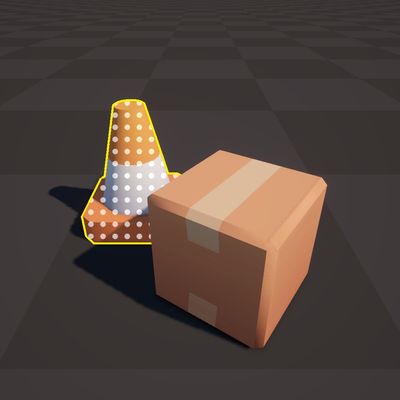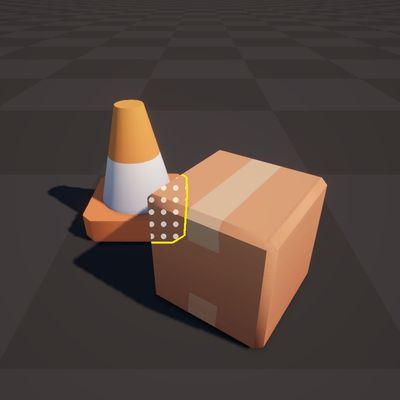Occlusion States
Using the Render setting of an outline, it can be configured to render in 3 ways.
- Always: Always render the outline/fill, regardless of its occlusion state in the scene.
- When Not Occluded: Only render the outline/fill when it is not occluded (not hidden behind other geometry).
- When Occluded: Only render the outline/fill when it is occluded (hidden behind other geometry).
The 3 occlusion states are shown below.