Outline Layers
Jump to heading Rendering Layers
Linework makes use of Rendering Layers to control which objects should receive an outline.
❗ Unity Documentation
Be sure to read the Unity documentation on Rendering Layers if you are not familiar with them. In the documentation, they use rendering layers for configuring lighting, but we will use it for outlines. https://docs.unity3d.com/6000.0/Documentation/Manual/urp/features/rendering-layers-introduction.html
Jump to heading Setup
As an example setup, let's look at the following image. The cone has a yellow outline and a red fill, the box only has a yellow outline.
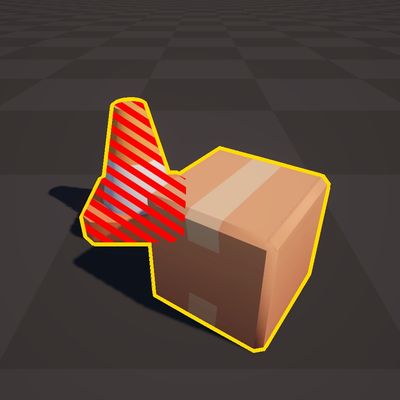
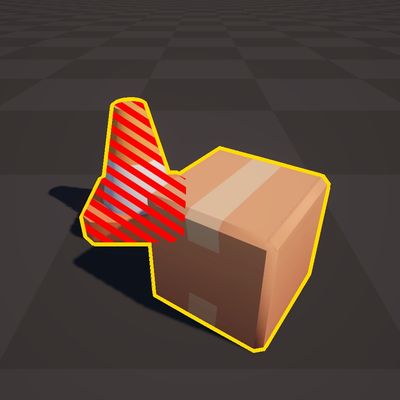
To create this setup, we would need 2 layers:
- Outline: A layer for the yellow outline
- Fill: A layer for the red fill
To create the rendering layers, go to Project Settings > Tags and Layers. In here, you can add layer or replace one of the existing Light Layers if you are not making use of them in your project.
Then in the Mesh Renderer component of your objects of interest, set the Rendering Layer Mask property to include the layers we just created. For the example above, we will enable the Yellow Outline layer for the box and the cone, and the Red Fill layer for the cone only.
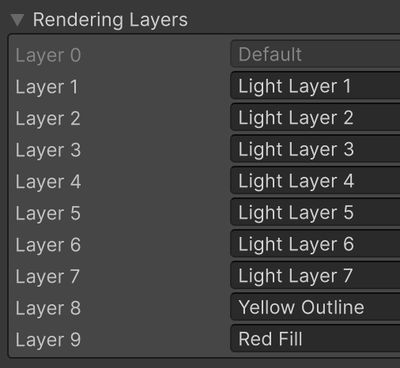
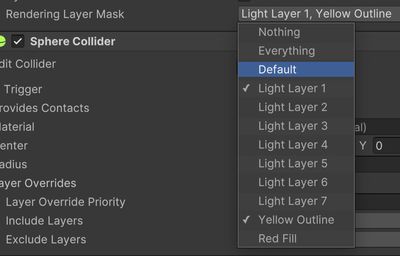
Finally, on your outline or fill itself, you can set the Layer property to the appropriate layer. For our outline we will select Yellow Outline, and for our fill we will select Red Fill.
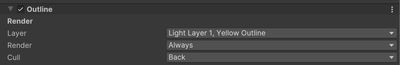
Jump to heading Layers
Linework also supports regular layers if you wish to use them (or in combination with Rendering Layers).