Surface Fill renders fills by rendering an object with a fill material.

Configuration
The Surface Fill Settings object contains the settings related to this fill effect. Here are all of the settings explained. In Unity, each setting also has a tooltip which shows more information.
General Settings The general settings apply to the fill effect as a whole (with all sub-fills included).
| Setting | Description | Additional Information |
|---|---|---|
| Stage | Controls when the render pass executes. | |
| Show In Scene View | Sets whether to render the pass in the scene view. | |
| Force Clear Stencil | Force clear the stencil buffer after the render pass. | Should normally not be enabled, but can be used if you notice unexpected interactions between different effects. |
Fill Settings To add a fill, click on the Add Fill button. This will add a fill to the list. You can add as many fills as you want. See the Performance section for more information about the impact of adding fills.
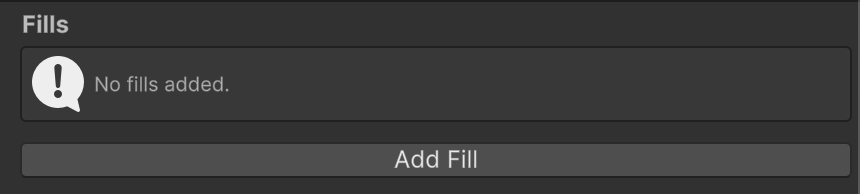
Each fill in the list is applied to objects that belong to the specified Rendering Layer Mask. See Rendering Layer Masks for more information about how the layer system works.
The fill settings apply to a specific fill.
| Setting | Description | Additional Information |
|---|---|---|
| Layer | The rendering layer(s) which will get a fill rendered for them. | See Rendering Layer Masks for more information. |
| Render | For which occlusion states to render the fill. | See Occlusion States for more information. |
| Blend | How to blend the fill with the rest of the scene. | |
| Pattern | The fill pattern that is used. | |
| Color | The color of the fill. | |
| Texture | The texture that is rendered as the fill. | |
| Scale | The scale/tiling of the texture that is used. | |
| Channel | The channel of the texture that is used. | |
| Frequency | The frequency of the pattern. | |
| Density | The density of the pattern. | |
| Offset | The offset of the pattern. | |
| Rotation | The rotation of the pattern. | |
| Direction | The movement direction of the pattern. | |
| Speed | The movement speed of the pattern. | |
| Width | The width of the glow. | |
| Softness | How sharp the falloff of the glow is. | |
| Power | The softness of the glow. |
Fill Patterns
The Surface Fill effect supports 6 different types of patterns.
Solid, Dots, Stripes, Checkerboard, Glow and Texture.
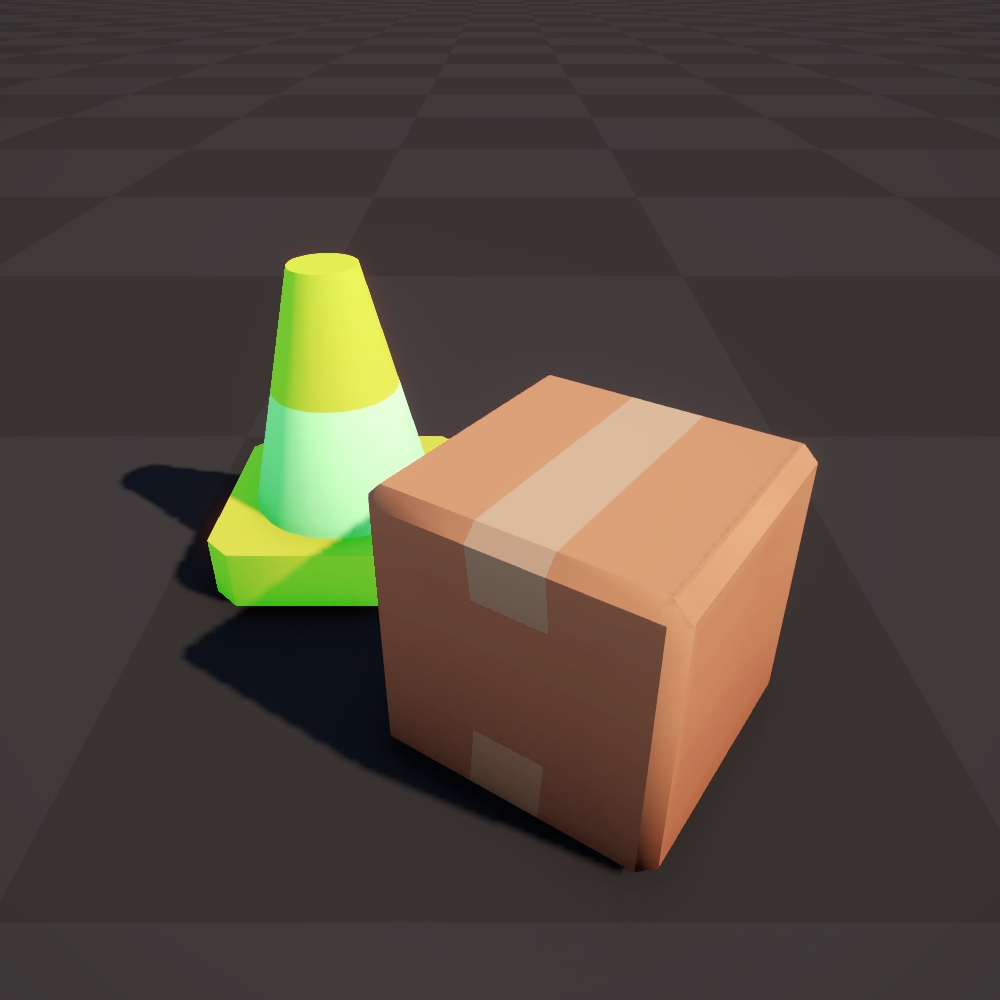
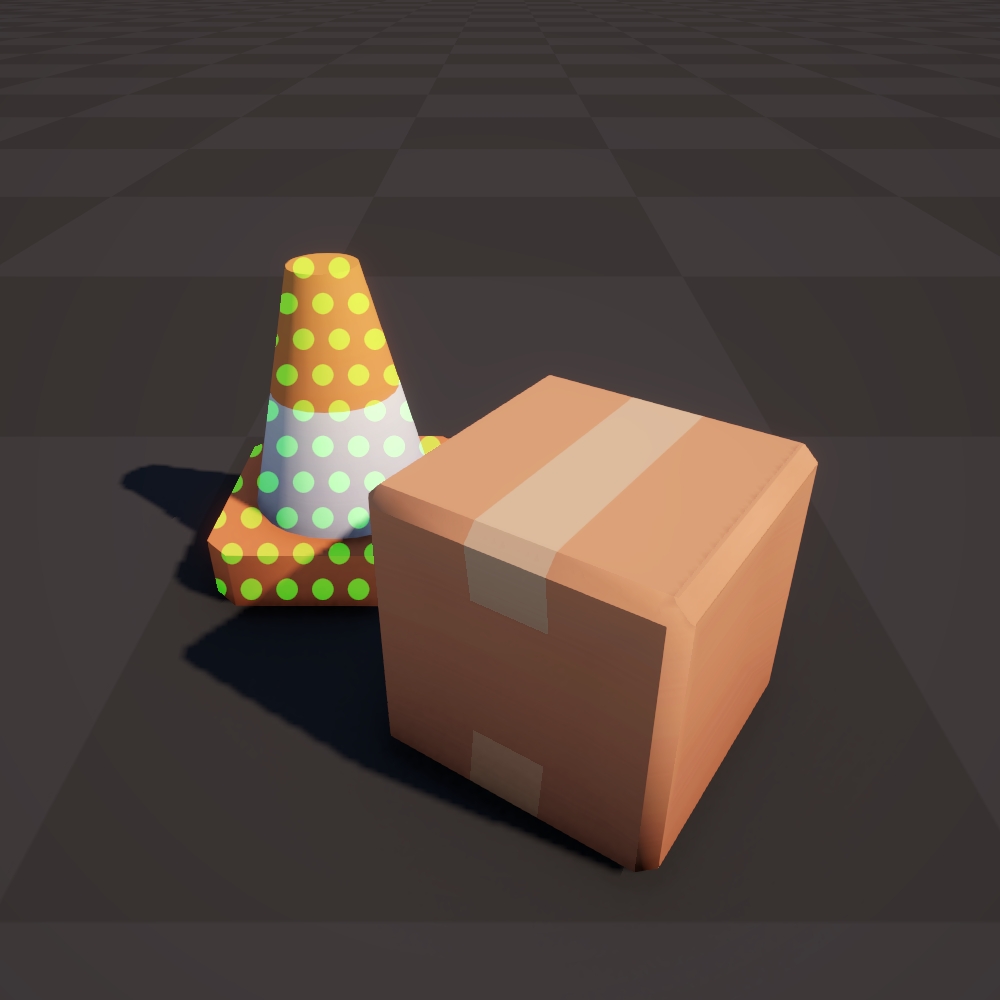
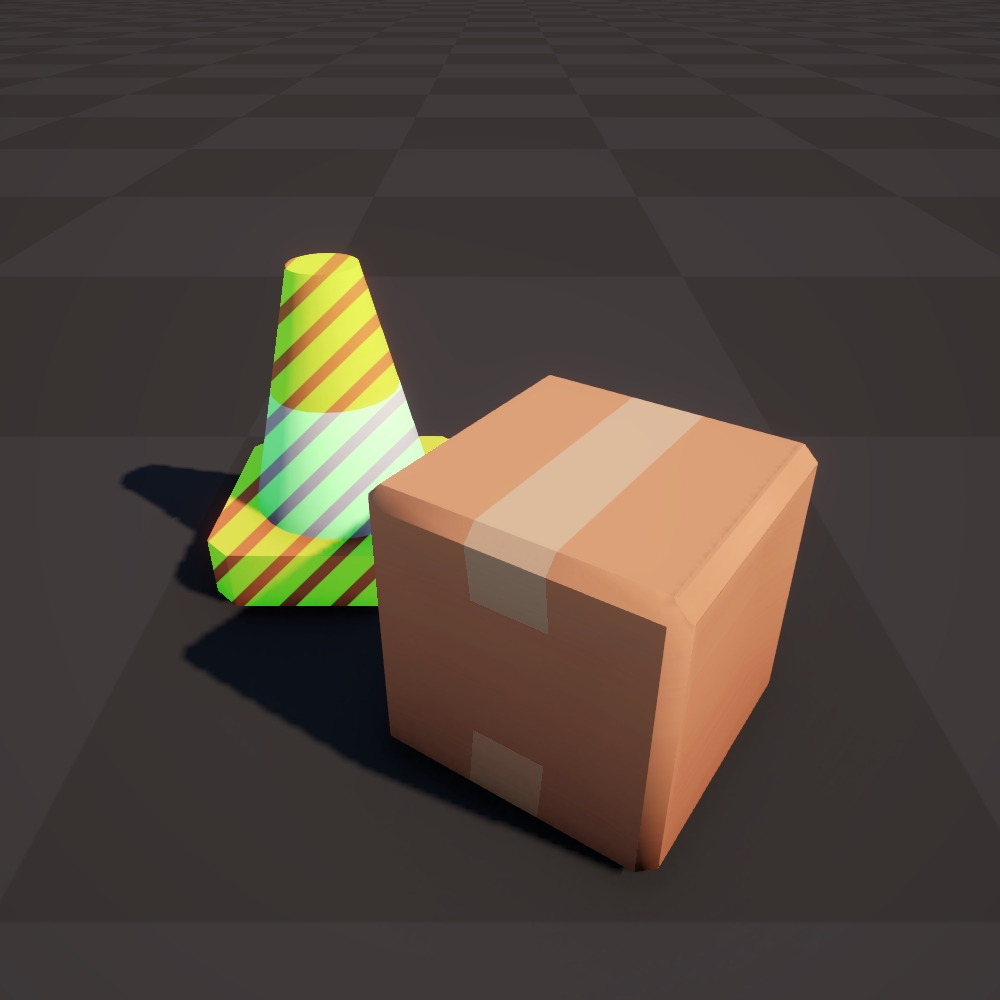

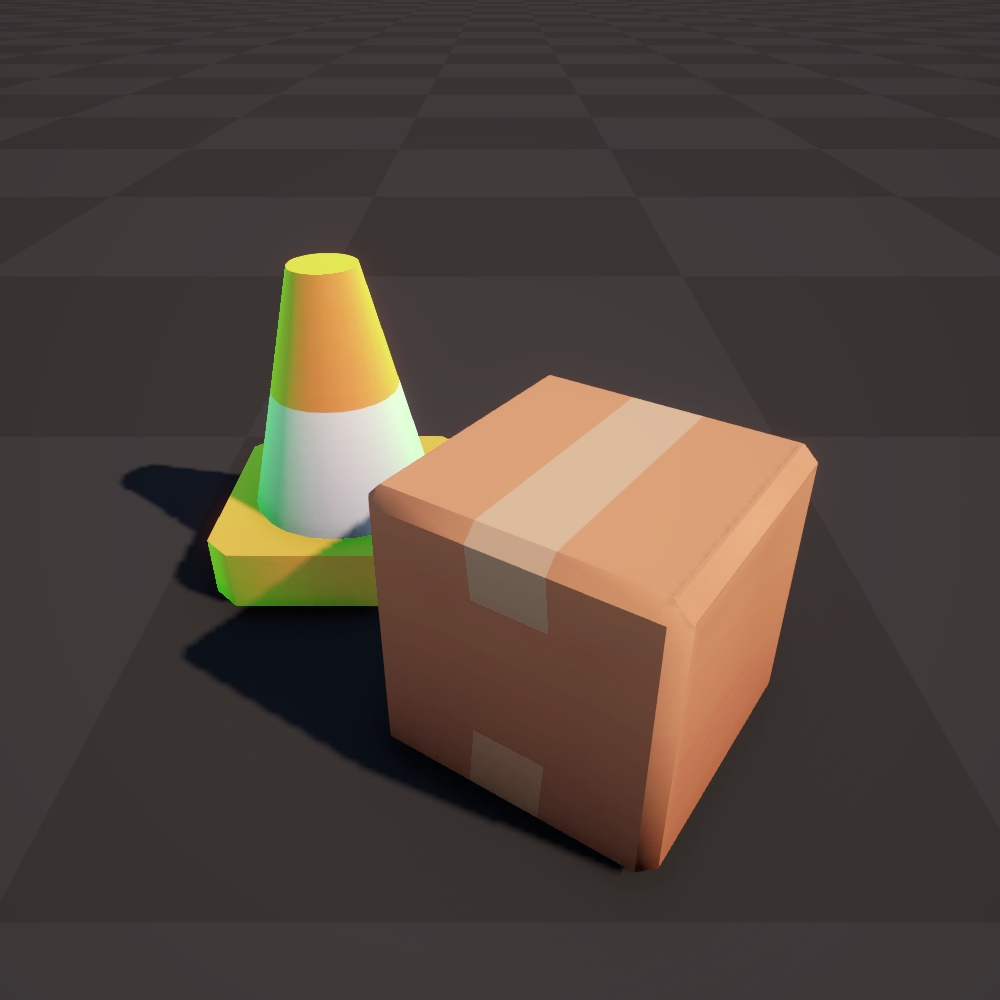
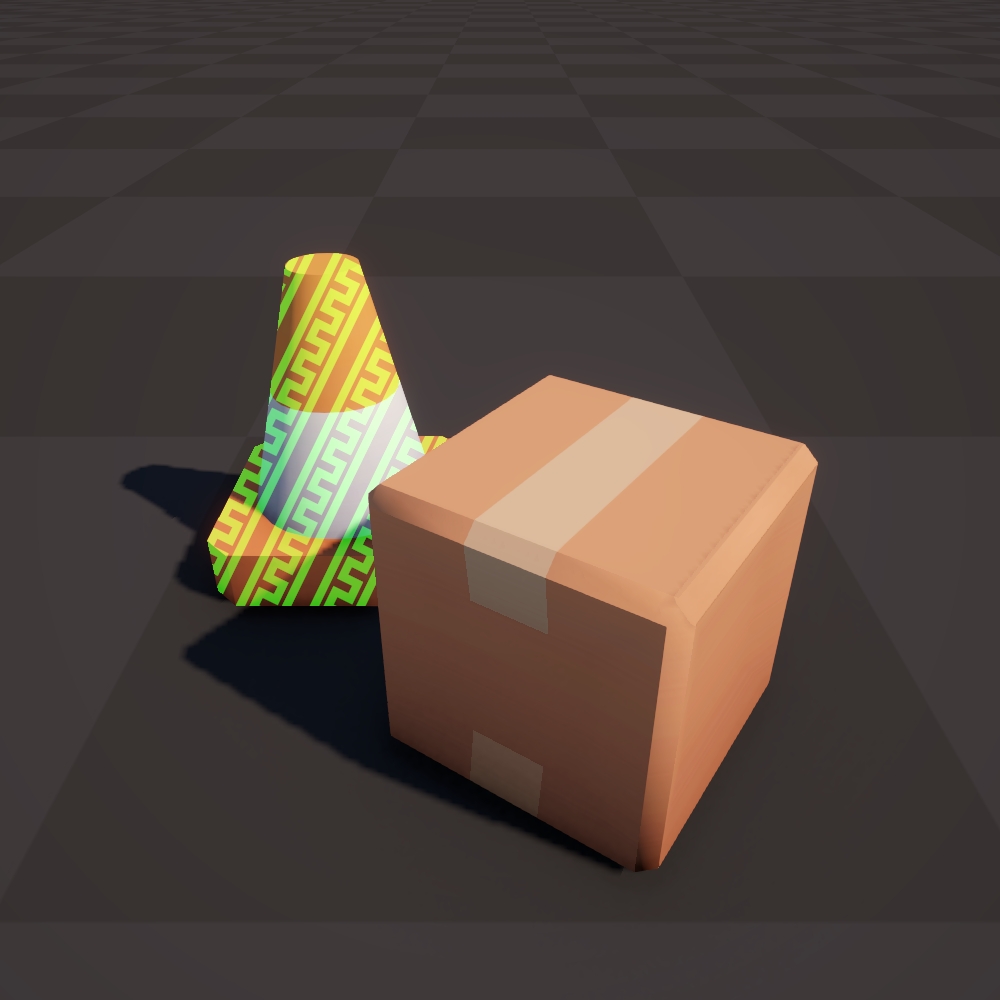
Custom pattern texture
By using the Texture pattern option, you can render whatever pattern that you’d like. There is a Channel setting which allows you to select which channel of the texture should be used for the pattern.
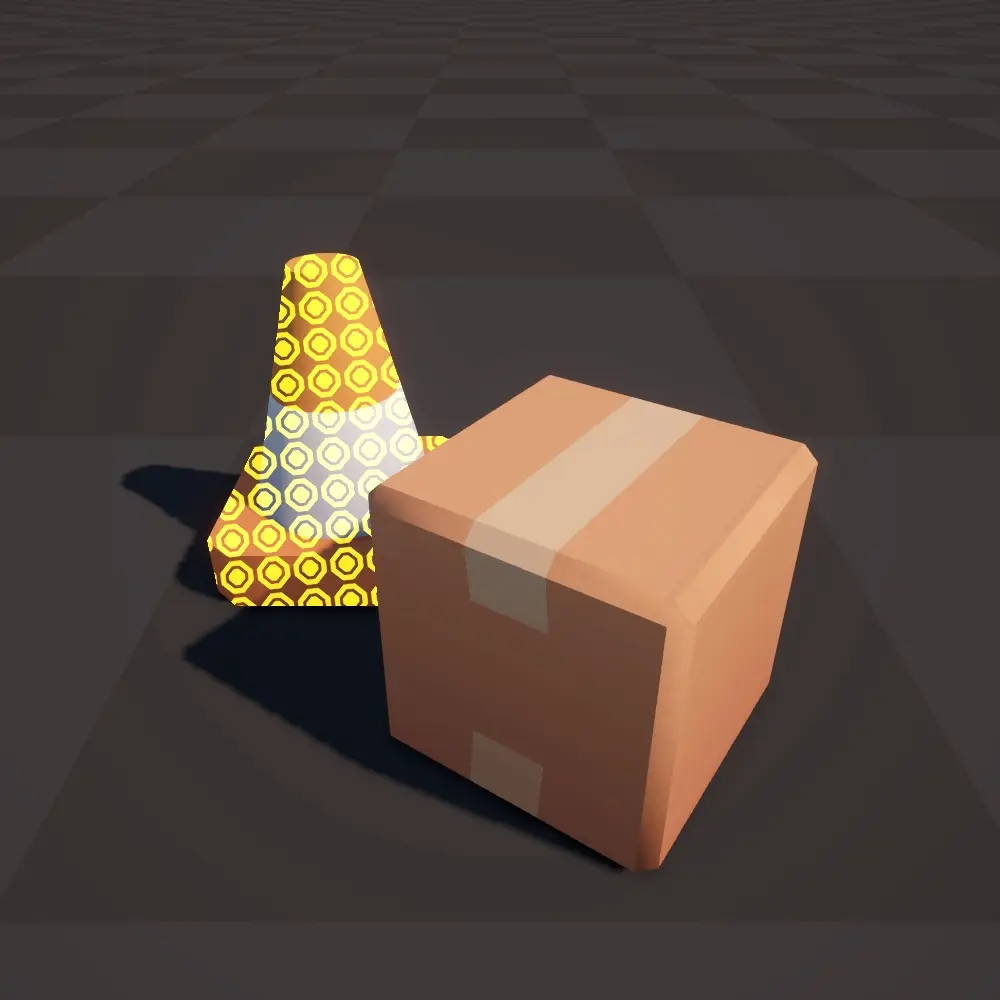
Tip! Free pattern pack
The following free pattern pack by Kenney is a great source of various tiling patterns. Use the R channel to use the pattern as a surface fill.
https://kenney.nl/assets/pattern-pack
Pattern movement
Most of the patterns allow the movement to be controlled through the Direction and Speed settings. The Direction is a value in degrees between 0 and 360 where 0 is right, 90 is down, 180 is left, 270 is up and 360 is right again.
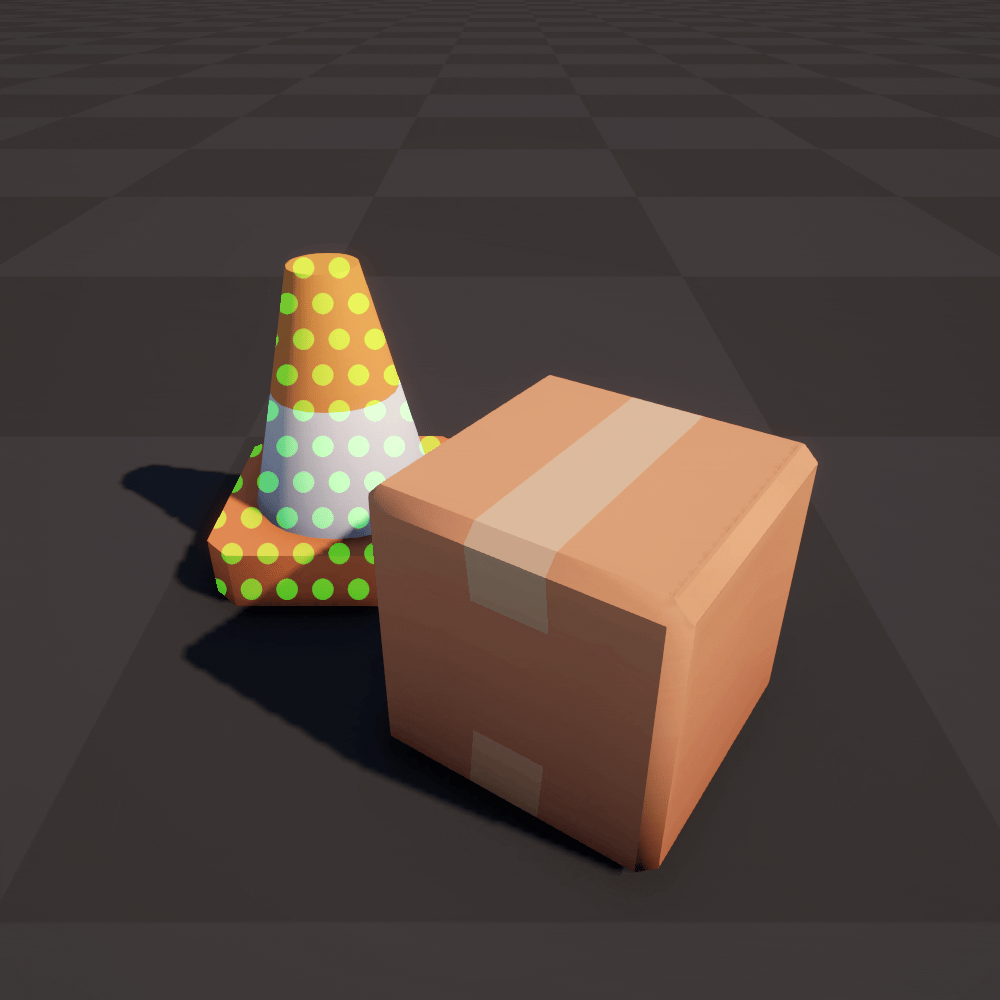
Limitations
There are some known limitations that come with the implementation of the Surface Fill effect.
Fill Count
You can add a maximum of 8 fills.