Issue
For the Soft Outline and Wide Outline outline effects, the outlines are rendered by having a silhouette that is dilated in screen-space. Because of the screen-space nature of this effect, the outline will not always completely respect the configured Occlusion State. This is especially apparent for wide outlines.
In the example below, the outline is set to render When Not Occluded however the outline bleeds slightly over the other object in the scene.

Solutions
There are 2 solutions that may help with the bleeding effect.
Transparent Outline
You can add an additional outline that is set to render When Occluded and set the transparency of the color to 0%.
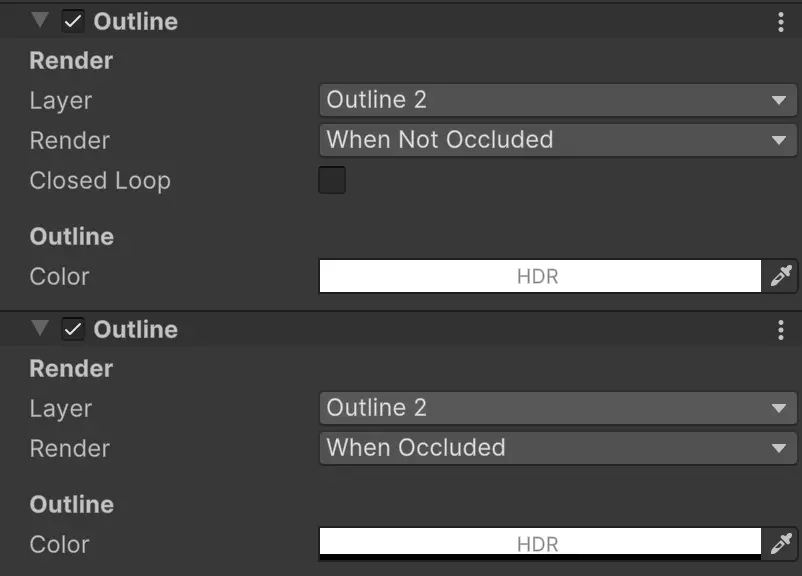
This will make it so the outline is hidden where it needs to be. The downside of this method is that for the Wide Outline, it might over-correct and a little part of the outline is occluded where it shouldn’t be.

Due to the dilation step, this solution does not work for the Soft Outline.
Render As Mask
A second method is to mask out parts of the outline by assigning objects to render As Mask which will effectively mask out the outline. In the example below, the box is set to render As Mask and the outline is then occluded.
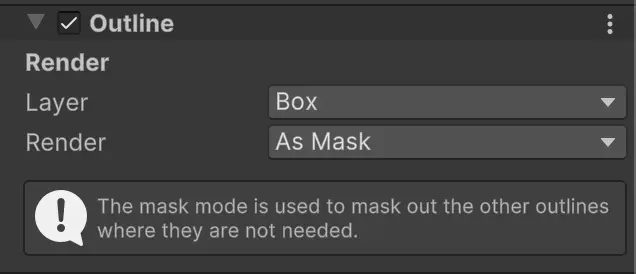
This method works well for both the Soft Outline and the Wide Outline.
