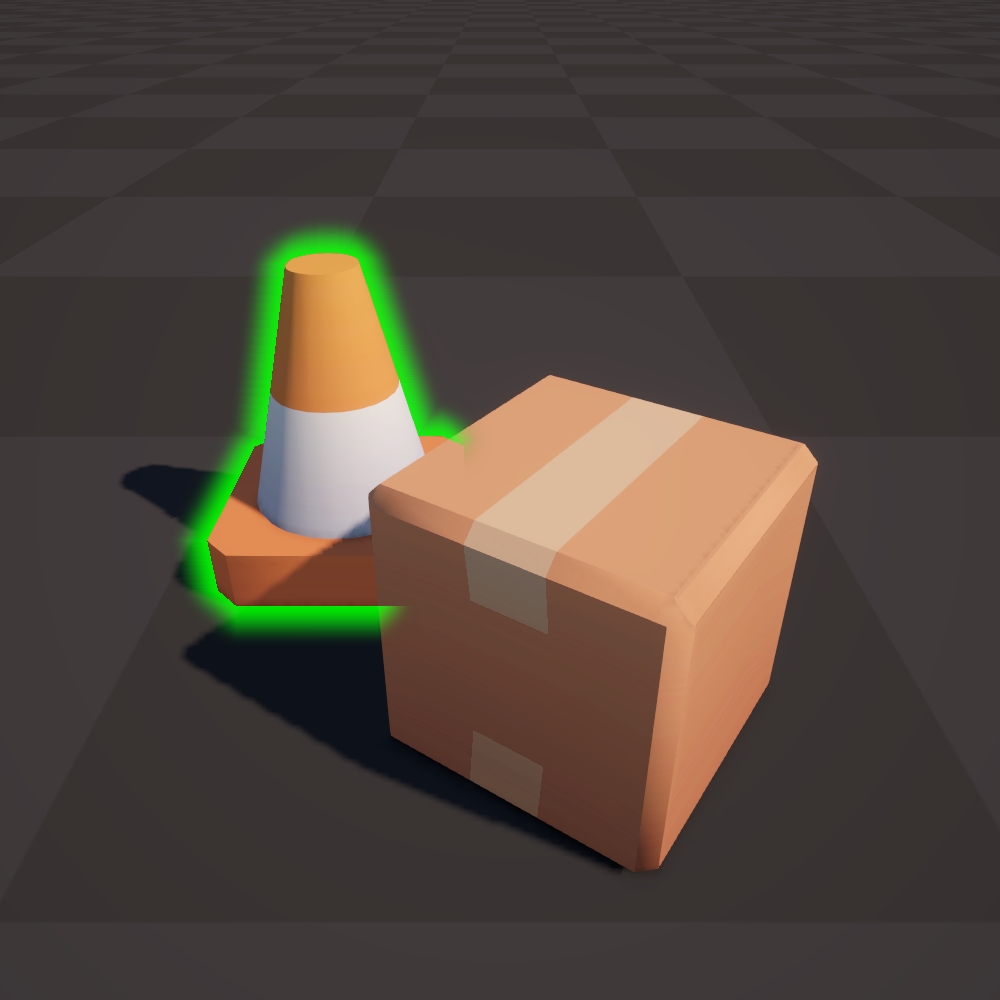The Render setting for outlines and fills usually has 3 options.
Render Always Always render the outline/fill, regardless of its occlusion state in the scene.
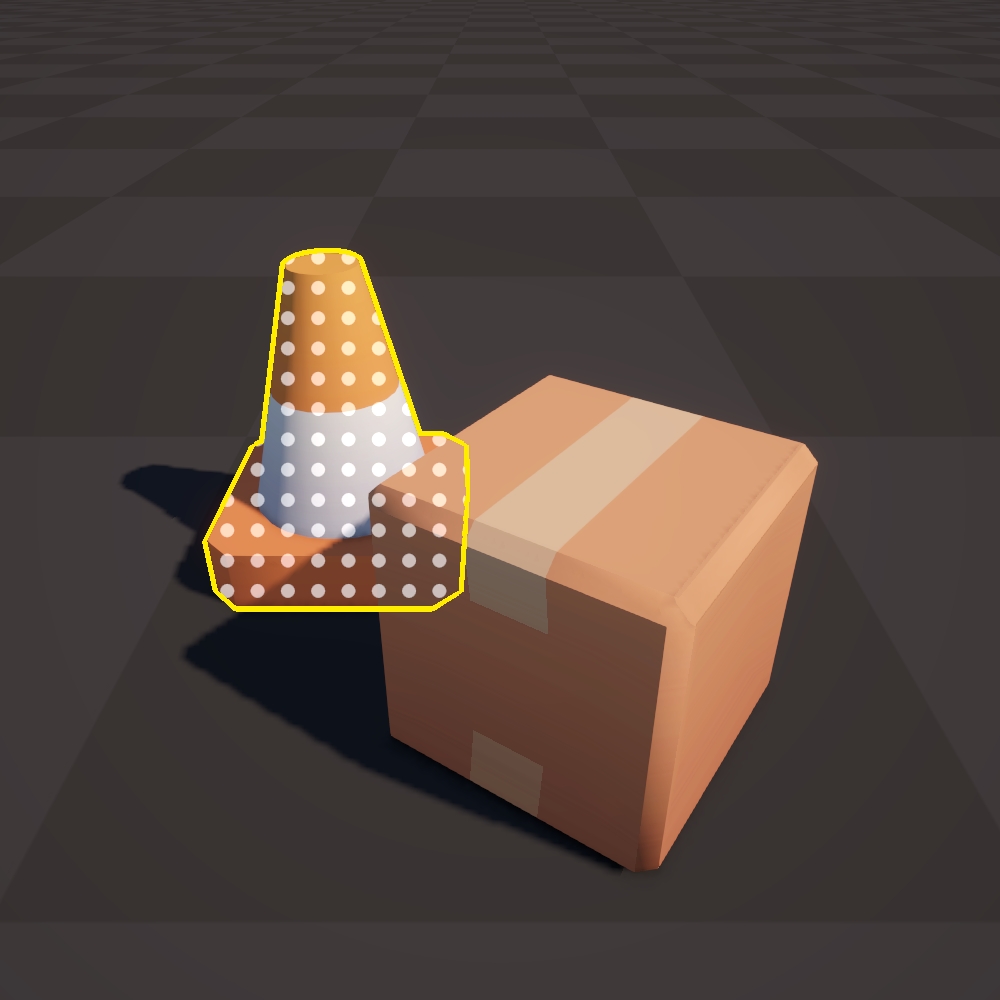
Render When Not Occluded Only render the outline/fill when it is not occluded (not hidden behind other geometry).
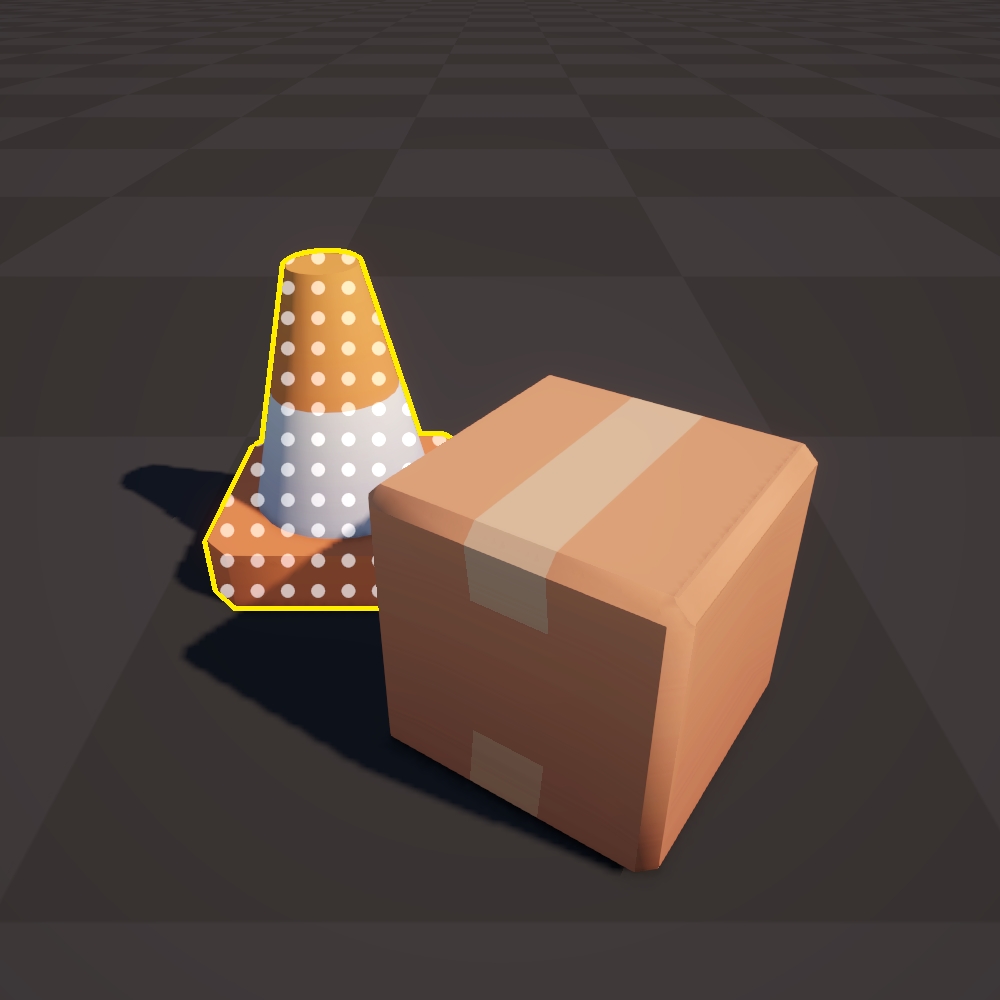
Render When Occluded Only render the outline/fill when it is occluded (hidden behind other geometry).
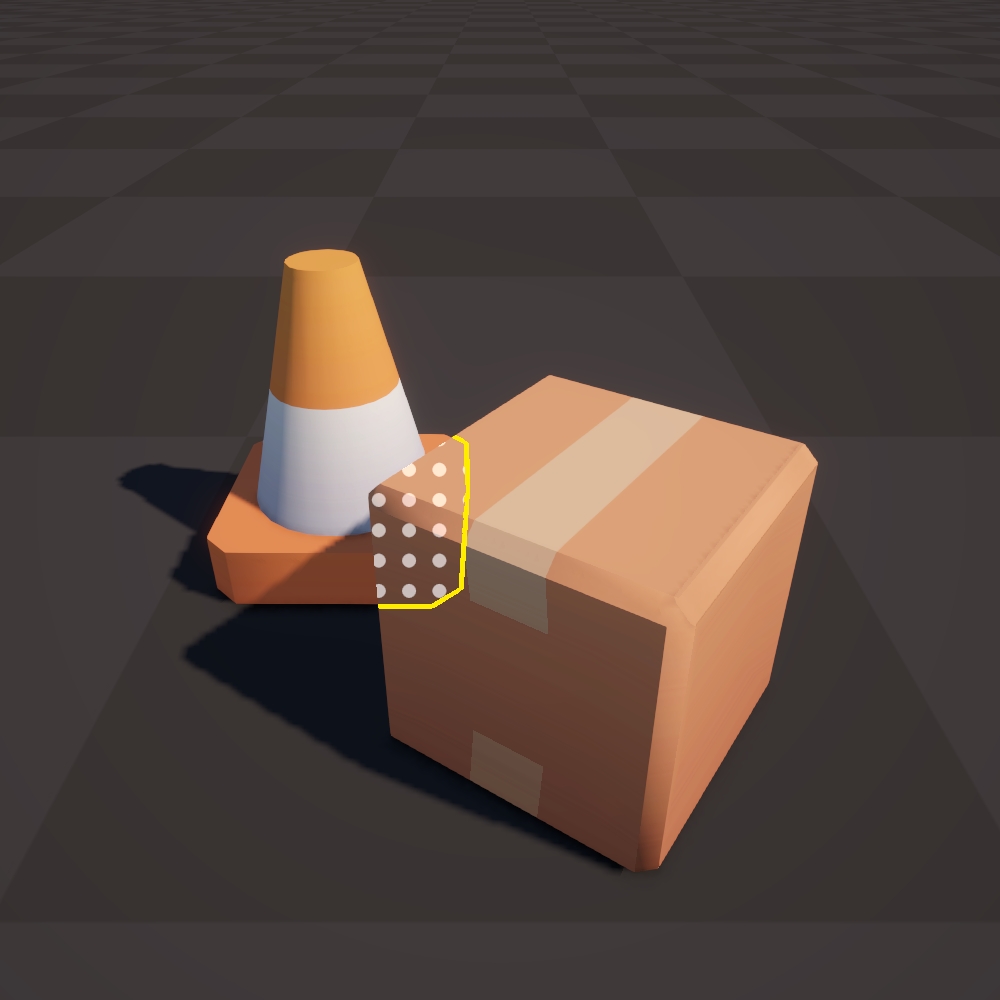
Occlusion State Options + Bleeding
Due to technical limitations, not all outline types support all 3 Occlusion State options.
The Fast Outline and Surface Fill effects support the different occlusion states the best.
The Soft Outline and Wide Outline effects may display bleeding due to these effects rendering in screen-space.
The Edge Detection effect does not support occlusion states.